TLDR
I wanted to created a keyring accessory that looked like the Arch Linux logo and intended to create a 3D model and print it; this ended up being way easier than expected
Entries
5/24/2020 - 3D Printing Service
Overview
As a Linux user I love opportunities to show off my preferred operating system. Recently I tried looking for a keychain for the Arch Linux logo. I wanted a 3D model of the logo, but I couldn't find one for sale. The closest I found was a 3D model somebody else made and printed for themselves. I have no experience in 3D modeling or printing, but it's something I've wanted to learn. This sounds like a good, simple project to get started with.
For 3D printing what I'd like to do is learn a program called OpenSCAD. It's a CAD tool intended for programmers because it uses a text based file format. Some googling suggests it doesn't have the same professional reputation as SolidWorks or AutoCAD but it can be a powerful tool if you learn to use it. The main criticism is that it's so drastically different from other CAD tools, it doesn't make sense for most people to bother learning it. Especially since there's no professional value. But I've never used any other CAD tool and have no interest in pursuing CAD professionally. However, a text format is something I'm very comfortable with. Anther advantage with text formats is it makes version control very easy. So it makes sense for me to try learning OpenSCAD instead of a more conventional CAD tool.
I'm going to use github to keep track of my files the repo is here
Objectives
- Use OpenSCAD to create a STL file of the Arch Linux logo as a keychain
- Learn the basics of OpenSCAD
- Print the stl file using some online service
5/22/2020 - Initial Fumbling
Normally, I'd search a bunch of tutorials on OpenSCAD and view them before opening the application. But the simplicity of this project suggests a different approach. Maybe I'll start with fumbling my way through the application and see what happens. I have an svg of the arch linux logo; maybe I can export that to a format and import it into OpenSCAD? If I could do that, I could try extending the logo in the third dimension. Then I'd just need to cut a hole out for the keyring and I'd be done. I don't know if this is how CAD is supposed to work but it's worth a shot.
First, I note that OpenSCAD works well with external text editors. The built in editor can be hidden and the preview window will update when saving files with an external editor. So I can happily use vim to edit my scad files.
Googling my approach lead to an interesting result. Normally, you should export your svg as another file type intedend for 2d machine work(dxf). That can be imported into OpenSCAD. But very recently(5/2019), OpenSCAD actually added an svg import. So I can import my svg into OpenSCAD directly.
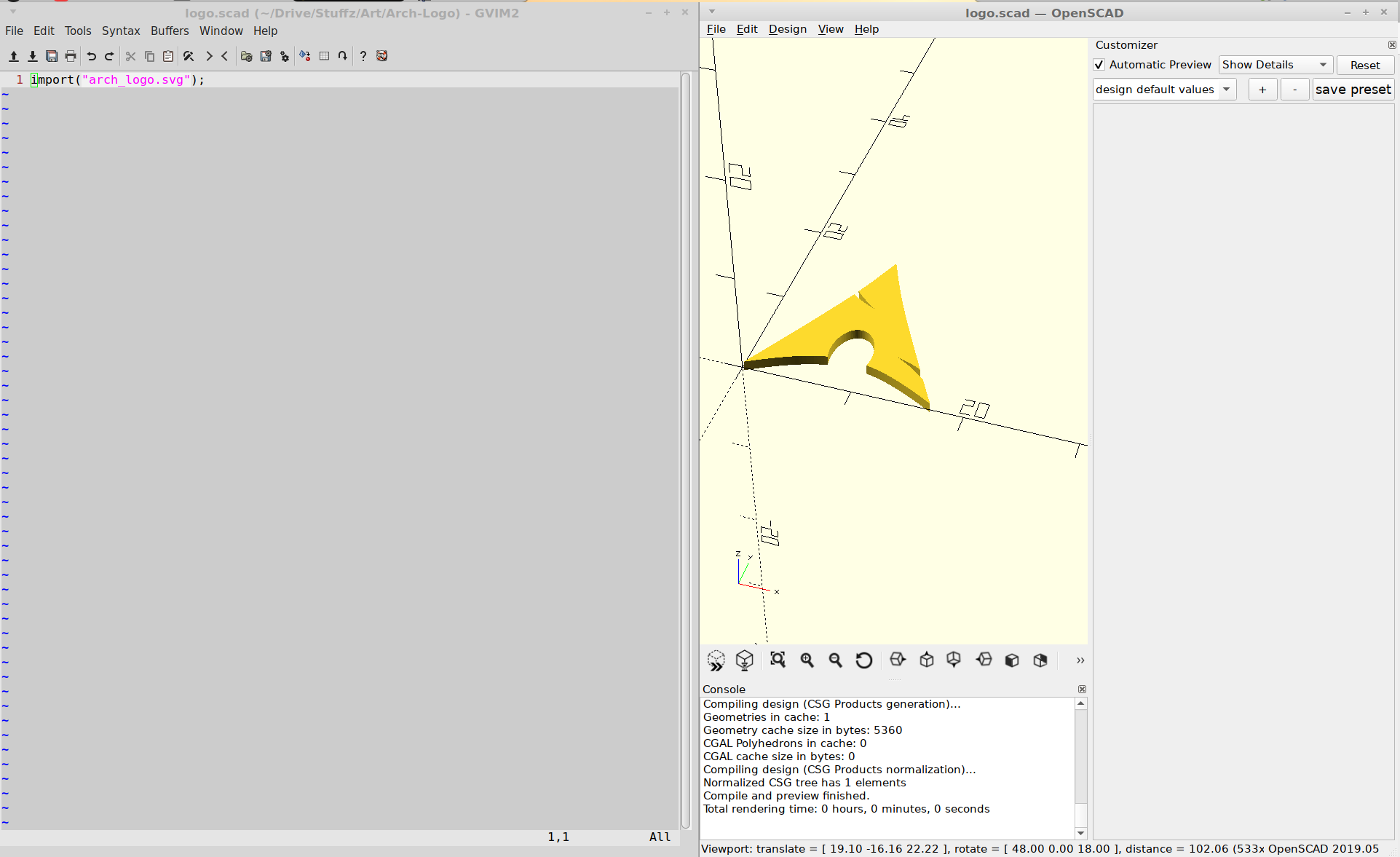
This doesn't look bad for 30 minutes of blind fumbling. I tried an stl export for the hell of it, but my object isn't considered a 3D object. When I switch to render mode; I see that the object is flat. This makes sense since an svg is 2D. So this preview mode(pictured above) is just an approximation.
So then I need to extend this object next. Before I do that, I should probably try to cut out a circle for the keyring. The best way to do this would be to reload the svg in inkscape and cut the hole out there. It's possible to use OpenSCAD's difference function, but since the difference is based in 2D, I think it makes sense to handle it in inkscape.
I also wanted to see if OpenSCAD would automatically load my changes when I saved them in Inkscape; this does work. I'll admit to being very impressed with OpenSCAD so far. They claim to be a CAD tool for programmers, but I didn't expect them to live up to that claim so well.
The extension to 3D is a function called "Linear Extrusion"; I found a beginner tutorial here that does exactly what I want. It's a little outdated because it claims I need to export my svg as a dxf file. But I can extrude my svg with the current version of OpenSCAD.
At this point, I can actually get an stl import. But I have no idea what the units or the size of the output will be. I also have no idea how the flow of execution for OpenSCAD works; I'm just following the tutorials ordering.
Google quickly tells me stl doesn't enforce units and you need to specify them at print. Often, 1 unit length is just 1mm so I will use that convention. My desired length for the keychain is 48mm so I need to resize my object to that length. This can be done with the scale function which can also auto scale the y dimension.
I'm not sure but this might mean I'm done? I have an stl file scaled for 1mm. I think my next step should be to look at actual OpenSCAD tutorials to see if I'm missing something. If not I can try to find 3d printing services and send off my design. Perhaps my project is a little too simple...
5/23/2020 - Tutorials
Googling some tutorials gave me the basics. An openscad file is basically a collection of "actions" which create objects and "operators" which act on those actions. In this example the action was an svg import. Compiling these together creates a model. In CAD this approach is called Constructive Sold Geometry.
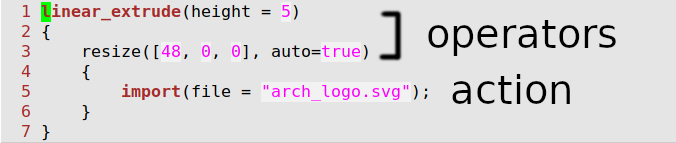
You can also define variables and functions(functions are called modules) for more complex projects. Vectors and Loops also exist and have the expected functions. This kind of reminds me of verilog; where a somewhat simple, specialized language can be very expressive for its domain. It looks like I fumbled my way into the right approach. Now I feel a bit more confident that my file is correct; so next I'll look up 3D printing services.
5/24/2020 - 3D Printing Services
Some quick googling lead to a large list of 3D printing services. I'm not really sure how to pick them but Shapeways seems like a good fit. It's not meant for industrial printing and they'll let me print a single object. They have a lot of materials but it looks like their versatile plastic is available in a blue for the arch linux logo. It's not terribly expensive ($12.00) but the shipping cost is almost the same as the model($9.00). They don't offer any cheaper version, so I'll have to deal with it. This feels too easy.... But I'm not sure what else to do. They estimate it'll take a month until my print arrives so I guess I'll see how well I did when it gets here.
6/08/2020 - Final Thoughts
It finally came in today! A little earlier than I expected.

It looks exactly like what I wanted and fits on my key ring. Feels sturdy too; though I'll have to use it a bit more to see. I guess it really was that simple. OpenSCAD's ability to directly import svgs made this project extremely trivial; even for a novice like me.
So how to mark this project? I did use OpenSCAD to build a 3D model and successfully printed it with a printing service. However, it feels hesitant to say that I really learned the basics of OpenSCAD. My project was simple, too simple. So I will be marking this project as a partial success. Maybe in the future I can do another project and really get to learn the basics of OpenSCAD.